This is the area used to determine how the product barcode system will work. Multiple barcode systems can be selected. To access this page, click on the “Settings” button in the horizontal menu, then select the “Barcode” option on the left side of the screen.
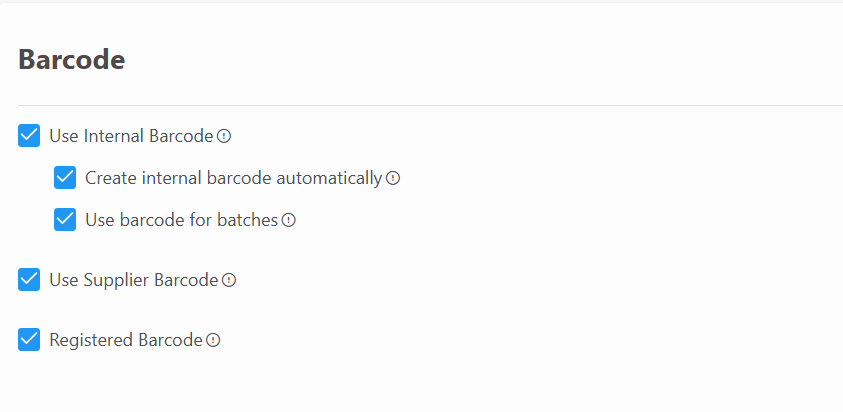
Internal Barcode
These are barcode numbers assigned within the company to facilitate inventory processes. If this option is active, barcode numbers can be created when creating stock cards and used during stock counting. When multiple barcode types are selected, all selected barcodes will appear in the stock card.
Automatically Generate Internal Barcodes
This option is used to automatically generate internal barcodes. If this option is active, a barcode number will be automatically generated sequentially for newly created stock items.
Use Barcodes for Lots
Allows barcode assignment for stock items based on lots/batches. This way, the batch number of raw materials used in production can be tracked, and costs can be displayed here.
Supplier Barcode
Defines the barcodes used by the suppliers from whom purchases are made. If this option is active, the supplier barcode can be defined while creating the stock card, and purchased raw materials can be received using a barcode scanner.
Registered Barcode
Defines the existing standard barcodes for products. If this option is active, a registered barcode can be defined for stocks. This is typically used in retail.

