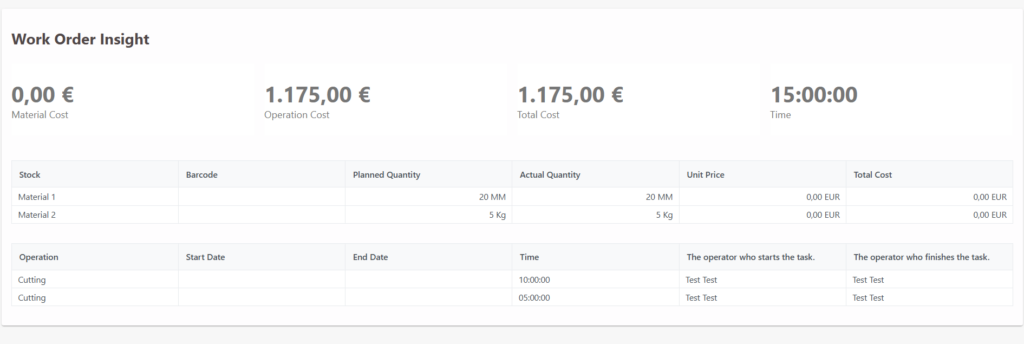When we go to the work orders section in the horizontal menu, we can see all the opened and completed work orders.
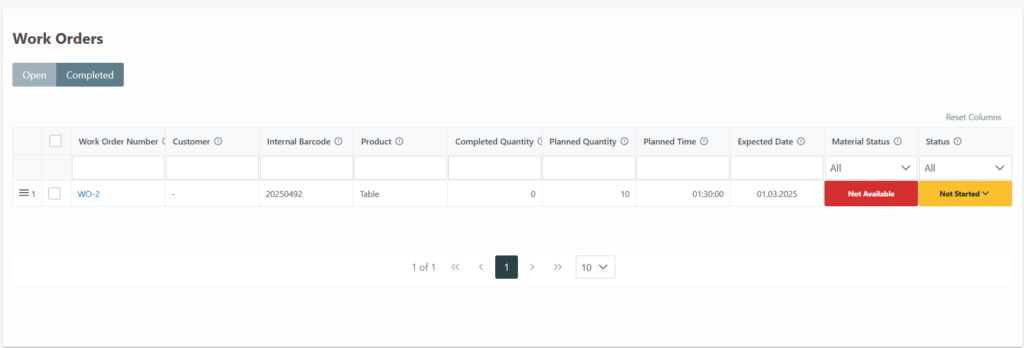
Here, we can track the details of the work orders, the raw material status, and the production status. From the status section, we can update the status to “Started,” “Paused,” “Partially Completed,” or “Completed.” Before completing the work order, we can check the planned and actual quantities in the work order details. If the production differs from the plan, meaning if the raw materials used are more or less than planned or if the quantity of products produced is more or less than planned, those values can be entered in the actual quantity section. Afterwards, the stock section will be updated according to the actual quantities.
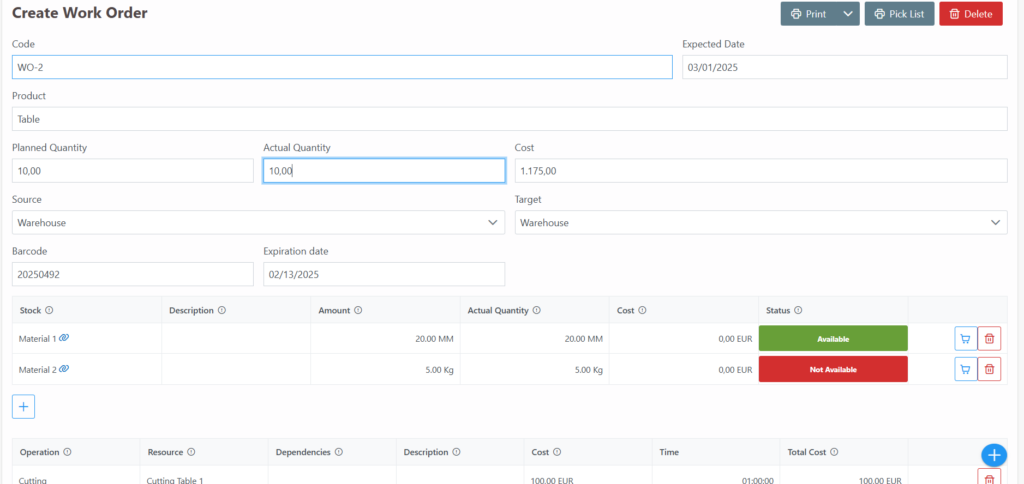
Completed work orders will be moved to the “Completed” section.
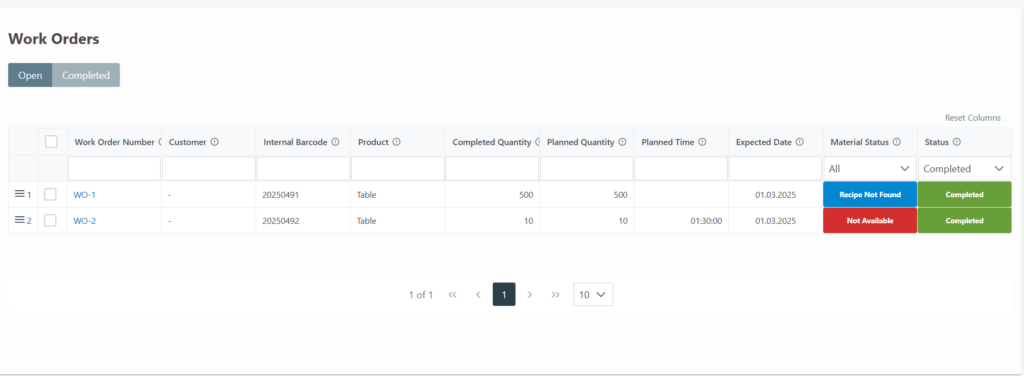
When we enter the work orders listed in this section, we will see a new button called “Insight.”
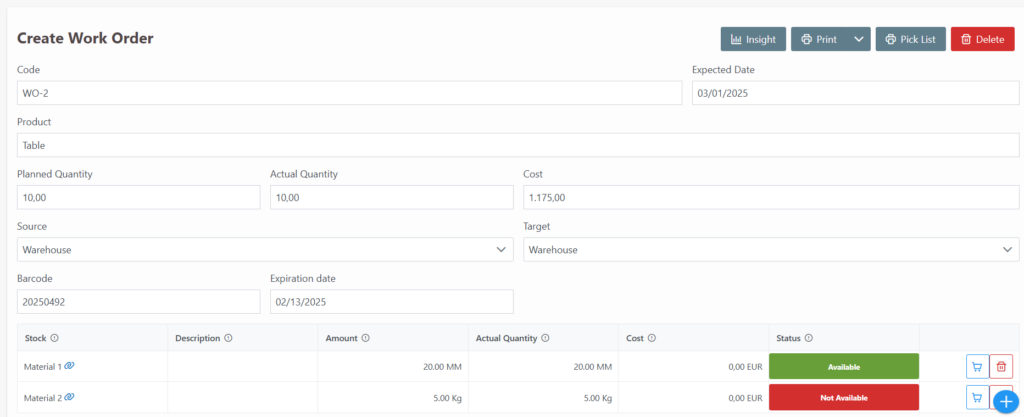
When we click the “Insight” button, the screen that opens will report all the details of the completed work order.