The production screen in the horizontal menu allows us to track the operations of our open work orders. In other words, we can view the production stages of the product to be produced through this screen.
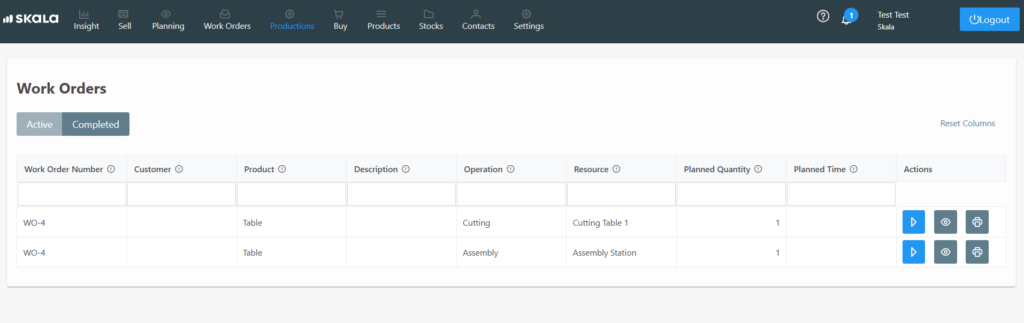
For example, if the production starts with the cutting operation, we can start, stop, and finish this operation from this screen.
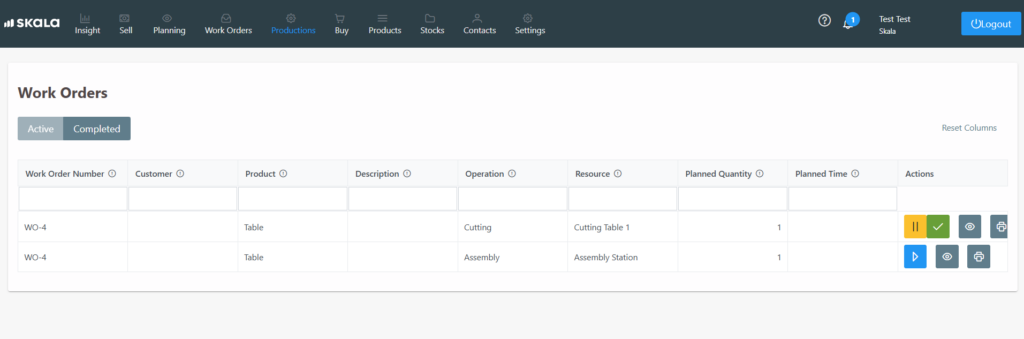
Additionally, we can track the status of the operation or which stage it is at on our production screen when the authorized operators, from the mobile operator application, start these operations.
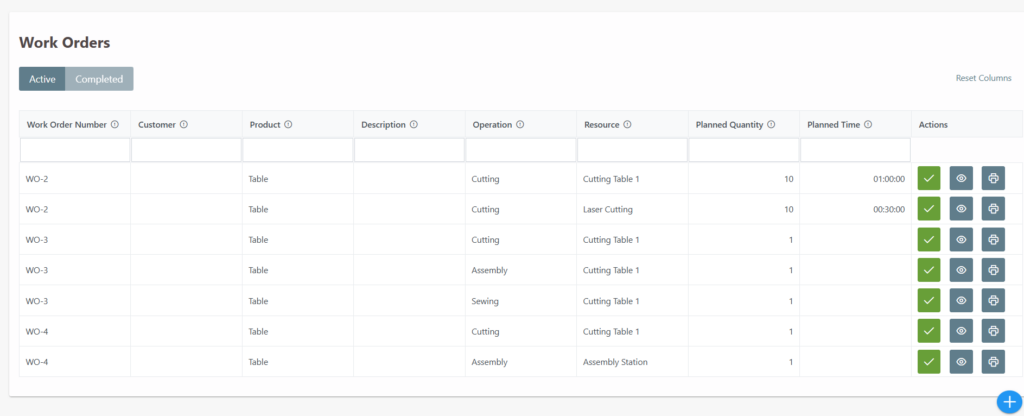
Yeşil buton ile operasyonu tamamladığımızda ise yine bu ekranda tamamlandı kısmına geçiş yapmış olur.

