From the contacts screen in the horizontal menu, we can view and edit the list of customers that have been previously saved in the system. To add a new contact, the “Contact” option should be selected from the + button at the bottom right.
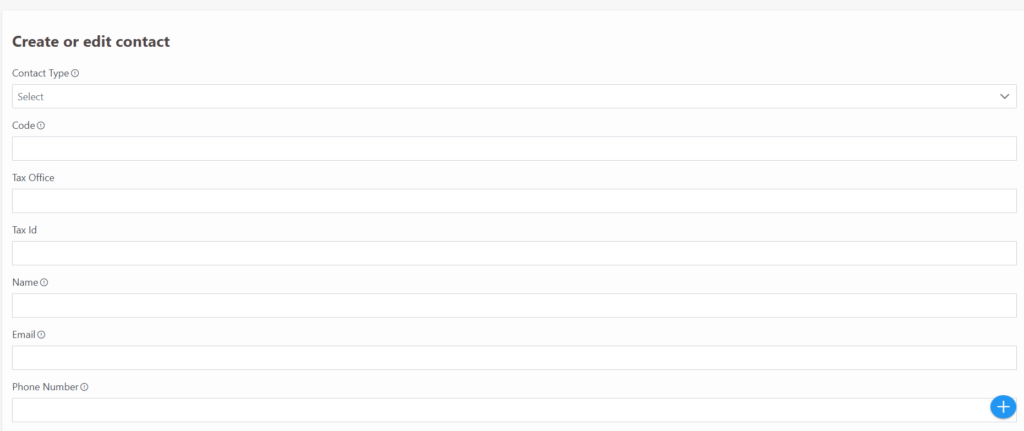
From the opened screen, the customer/supplier selection can be made using the “Contact Type” section, and a discount can be entered for the customer using the “Discount Rate” section. Other information can be adjusted as needed, and once saved, it will be transferred to the customers section in the horizontal menu.
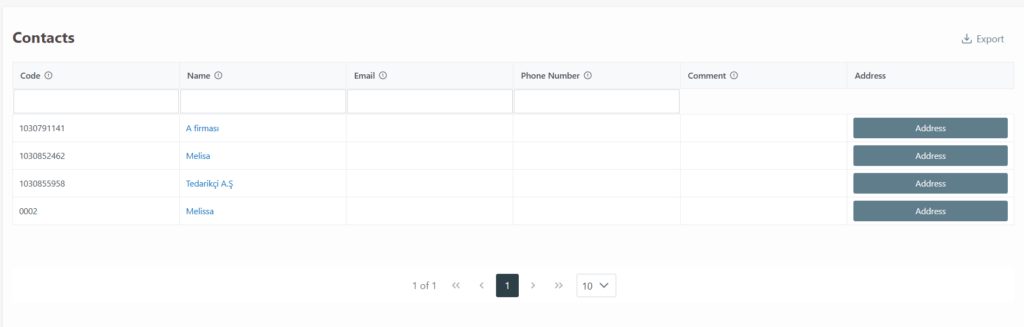
From this screen, we can also add address information for the customers.
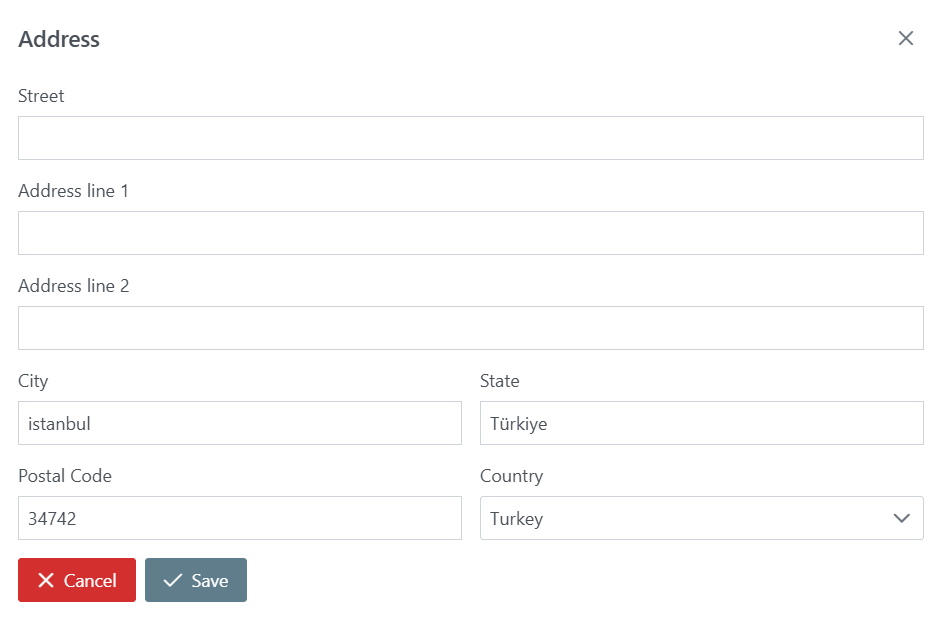
The saved customers will later appear in the customer list when an order/purchase is created.

