This section in the settings page is used to manage and organize the screens that operators will see in the Skala mobile application.
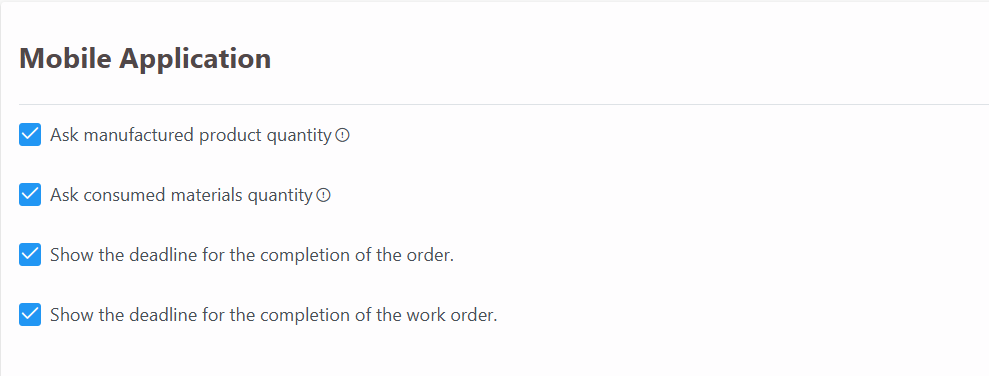
Ask for the Produced Product Quantity
The “Ask for the produced product quantity” option is used to confirm the produced quantity when the operator completes production through the mobile application. If this option is enabled, the application will prompt the operator to enter the produced quantity after completing the production. For example, if there is an issue or an unexpected situation that causes more or fewer products to be produced than planned, the operator can enter the actual produced quantity to ensure stock movements are updated accordingly.
Ask for the Consumed Material Quantities
This option is used to confirm the quantities of raw materials consumed by the operator upon completing production via the mobile application. If enabled, the application will prompt the operator to enter the consumed quantities after production is completed. For example, in cases where more or fewer raw materials than planned are consumed due to an issue or unforeseen circumstances, the operator can enter the actual consumption to ensure stock movements are updated accordingly.
Show the Deadline for the Completion Order
Allows the completion deadline of active orders to be displayed on the operator’s screen in the mobile application.
Show the Deadline for the Completion of the Work Order
Allows the completion deadline of active work orders/productions to be displayed on the operator’s screen in the mobile application.

