Locations represent the facilities, warehouses, or stores where the company operates or stores goods. You can access this section by navigating to Settings and selecting Locations from the menu on the left. When a company is created in Skala, a central warehouse is automatically predefined. Each location can be assigned an address and defined by the function it serves.
To add a new location, click on the + New button and complete the required fields.
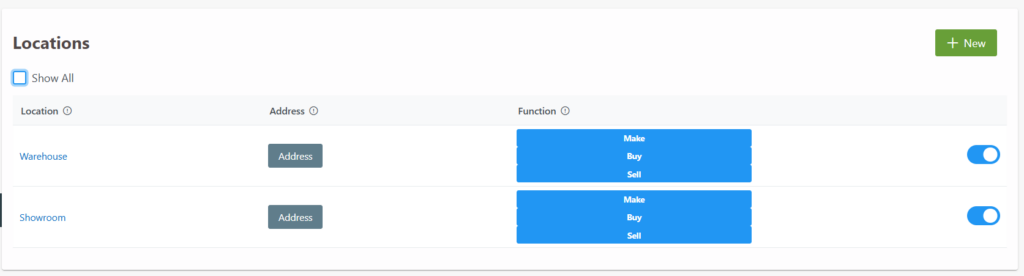
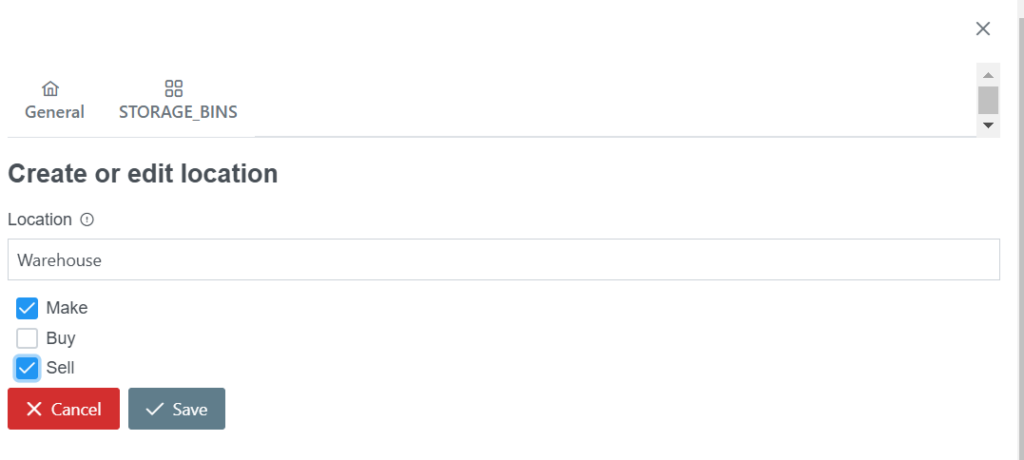
Address
The address entered for this location will be displayed as the “Shipping” address when printing or saving a Purchase Order as a PDF.
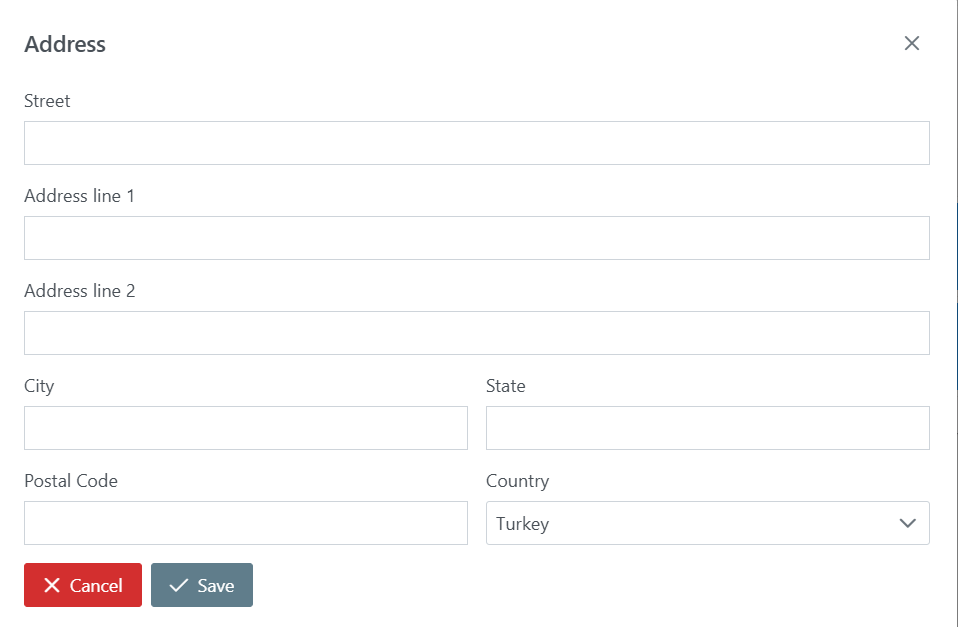
Function
The function indicates the purposes enabled for each location. The central location (Main) automatically has production, purchasing, and sales functions activated. Based on your selections, Skala allows the assignment of locations for Sales, Production, and/or Purchase Orders, as well as the execution of location-specific lists for these orders.
Storage Bins
Warehouse bins are used for tracking products within the storage area. For example, Warehouse A, Row 6, Shelf 1/Shelf 2 can be recorded for better inventory management.

