This section is used when stock needs to be transferred from one location to another. For example, if stock is to be transferred from the warehouse to the headquarters, it can be done through stock transfer. The “Stock Transfers” button is selected by clicking the plus button at the bottom right.
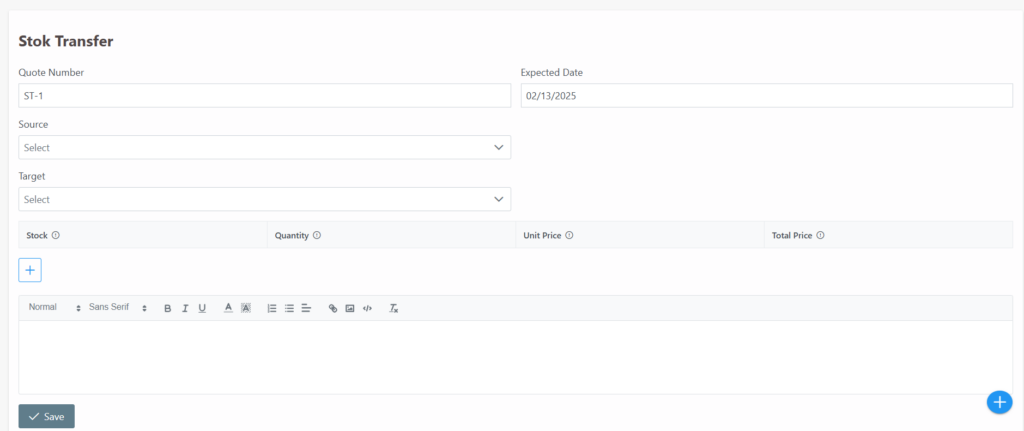
In the opened screen, first, the source location (the location from which the product will be taken) and the destination location (the location where the product will be entered) are selected. Then, by clicking the plus button, the stock/items to be transferred are added.
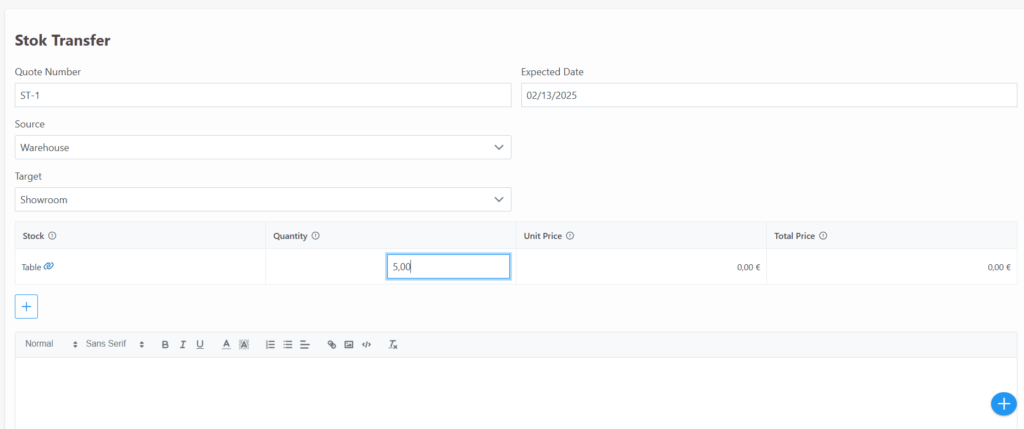
The quantity to be transferred is entered in the quantity section, and then it is saved, completing the transfer process.

